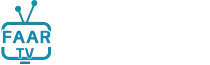Table of Contents
ToggleWhy should you use IPTV apps on the Xiaomi Mi Box?
The Xiaomi Mi Box is one of the best platforms for IPTV streaming. With IPTV apps like , IPTV Smarters or TiviMate you can access premium content like live TV, movies and series in 4K quality. Here we show you how to complete the installation in just a few minutes.

Why Use IPTV Smarters or TiviMate on Xiaomi Mi Box?
- Seamless Integration: FaarTV is fully compatible with Xiaomi Mi Box, ensuring smooth performance and minimal buffering.
- High-Quality Streaming: Access live TV and VOD in Full HD and 4K quality.
- Wide Content Range: Stream over 17,000 live channels and 150,000 VOD options.
- User-Friendly Interface: Easy navigation and quick setup make FaarTV ideal for beginners and experts alike.
How to Install IPTV Smarters or TiviMate on Xiaomi Mi Box
- Enable Unknown Sources:
- Go to Settings on your Xiaomi Mi Box.
- Navigate to Device Preferences > Security & Restrictions.
- Enable the option for Unknown Sources for the Downloader or File Manager app.
- Install the Downloader App:
- Open the Google Play Store on your Xiaomi Mi Box.
- Search for the Downloader app by AFTVnews and install it.
- Download IPTV Smarters or TiviMate APK:
- Launch the Downloader app.
- Follow the prompts to download the APK file.
- Install the FaarTV App:
- Once the download is complete, a prompt will appear.
- Click Install to add the app to your Xiaomi Mi Box.
- After installation, open the app and log in with your FaarTV account credentials.
Top Features of IPTV Smarters or TiviMate
- High-Quality Streaming: Supports Full HD and 4K resolution for an immersive viewing experience.
- Wide Compatibility: Works with M3U playlists and Xtream Codes APIs.
- Time-Shift & Recording: Premium features like pausing and recording live TV.
- Customizable Interface: Tailor the app to your preferences for easier navigation.
Frequently Asked Questions
- Is IPTV Smarters or TiviMate free?
- The app is free to download, but a subscription is required to stream content.
- Can I use FaarTV on other devices?
- Yes, FaarTV is compatible with various devices, including Amazon Fire Stick, Smart TVs, and Android boxes.
- What is the best internet speed for FaarTV?
- A minimum speed of 10 Mbps is recommended for HD streaming, while 25 Mbps or higher is ideal for 4K.
Stream with FaarTV on Xiaomi Mi Box
Experience the ultimate IPTV service with IPTV Smarters or TiviMate on your Xiaomi Mi Box. Subscribe today and unlock access to a world of entertainment!