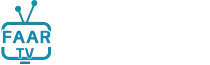Table of Contents
ToggleWhat is IPTV?
IPTV (Internet Protocol Television) is a modern way to stream TV channels and on-demand content over the internet. With IPTV, you’re no longer limited to cable or satellite services, enabling you to enjoy global content directly on your devices.
Why Use Kodi for IPTV?
Kodi is an open-source media center that supports various add-ons, including IPTV. With its flexibility and user-friendly interface, Kodi is the perfect platform for accessing your favorite FaarTV channels and content.
Setting Up FaarTV IPTV on Kodi
Follow these steps to integrate FaarTV IPTV with Kodi:
- Install Kodi: Download Kodi from the official website and install it on your preferred device.
- Subscribe to FaarTV: Visit FaarTV and select a subscription plan. You will receive an M3U playlist URL and an EPG link via email after subscribing.
- Install the PVR IPTV Simple Client Add-On:
- Open Kodi and navigate to **Add-ons > Download > PVR Clients**.
- Find and install **PVR IPTV Simple Client**.
- Configure the Add-On:
- Go to **Add-ons > My Add-ons > PVR IPTV Simple Client > Configure**.
- Enter the M3U playlist URL provided by FaarTV in the **General Settings** tab.
- Add the EPG URL in the **EPG Settings** tab for a detailed TV guide.
- Save the configuration.
- Restart Kodi: Restart Kodi to load your FaarTV channels and EPG.

Tips for Optimizing Your Kodi IPTV Experience
- Use a VPN: Protect your privacy and bypass geo-restrictions by using a reliable VPN service.
- Keep Kodi Updated: Ensure you’re using the latest version of Kodi for the best performance and features.
- Organize Channels: Create channel groups or favorites for easier navigation.
- Clear Cache: Clear Kodi’s cache periodically to avoid buffering or performance issues.
Frequently Asked Questions
- Is FaarTV compatible with all versions of Kodi?
- Yes, FaarTV works with all Kodi versions, including the latest one.
- Do I need a VPN for FaarTV on Kodi?
- Using a VPN is recommended for enhanced privacy and access to geo-restricted content.
- Can I use FaarTV on multiple devices?
- Yes, FaarTV supports multiple devices depending on your subscription plan.
Start Streaming with FaarTV on Kodi
By integrating FaarTV IPTV with Kodi, you unlock a seamless and powerful streaming experience. Follow the steps above to set it up, and enjoy live TV, movies, and series like never before. Start your FaarTV journey today!