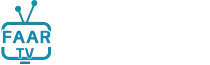Table of Contents
ToggleFree VPNs for Fire Stick and Fire TV
Are you looking for the best way to enhance your streaming experience?
Are you struggling to access geo-restricted content on your Fire Stick or Fire TV? A VPN can be the perfect solution. By using a VPN, you can bypass restrictions, protect your privacy, and enjoy a secure streaming experience. In this guide, we’ll explore the best free VPNs you can use on Fire Stick and Fire TV for seamless entertainment.
Free VPNs for Fire Stick and Fire TV” are essential tools for bypassing geo-restrictions, protecting your privacy, and enjoying a secure streaming experience.

Why Use a VPN on Fire Stick and Fire TV?
- Access Geo-Restricted Content: Unlock streaming platforms like Netflix, Hulu, and BBC iPlayer from anywhere in the world.
- Protect Your Privacy: A VPN encrypts your internet connection, ensuring your data stays private.
- Bypass ISP Throttling: Prevent your internet provider from slowing down your streaming speeds.
- Secure Public Wi-Fi: Safeguard your device when connected to public networks.
Top Free VPNs for Fire Stick and Fire TV
- ProtonVPN:
ProtonVPN offers unlimited data with its free plan, making it a reliable option for streaming. While the free version limits server locations, it ensures excellent security and privacy.
- Windscribe:
Windscribe provides 10GB of free data monthly, access to multiple server locations, and a user-friendly interface on Fire Stick devices.
- Hotspot Shield:
With 500MB of daily free data, Hotspot Shield is a good option for casual streaming and offers robust security features.
- Hide.me:
Hide.me provides 10GB of free data per month and does not log your activity, ensuring complete privacy on Fire TV.
- Atlas VPN:
A relatively new player, Atlas VPN offers solid security and no-logs policy, with a free version suitable for occasional use.
How to Install a VPN on Fire Stick or Fire TV
- Go to the App Store:
Open the Amazon App Store on your Fire Stick or Fire TV and search for the VPN you want to install.
- Download and Install:
Select the VPN app, click on “Download,” and install it on your device.
- Log In:
Open the app and log in using your account credentials. If using a free version, sign up for an account.
- Connect to a Server:
Choose a server location and connect to the VPN. Once connected, you can enjoy secure streaming.
Limitations of Free VPNs for Fire Stick and Fire TV.
While free VPNs are great for beginners, they come with certain limitations:
- Limited server options and slower speeds compared to paid VPNs.
- Data caps that may restrict extended streaming sessions.
- Fewer advanced features like split tunneling and dedicated streaming servers.
For uninterrupted streaming and better performance, consider upgrading to a premium VPN plan.
Stream Safely with a VPNs for Fire Stick and Fire TV.
Enhance your Fire Stick and Fire TV streaming experience with a reliable VPN. Whether you choose a free option or upgrade to a premium plan, FaarTV ensures you stay secure while accessing global content.